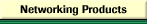|
|
 |

URL
URL is an acronym for "Uniform Resource Locator".
| Internet Explorer: | | | Netscape Communicator: | |
Here you can see the address fields for both leading browsers. In this address field you enter every URL you want to visit.
URL is accurately named: A URL identifies the address of every document on the Internet.
This means that there are unique addresses consisting of multiple components for every file, whether they are images, home pages, videos or sounds:
- Protocol: The protocol specifies how your computer communicates with the Internet. Generally, the protocol for Internet surfing is http, ftp for file transmissions, or file for viewing local HTML pages or images.
- Following the protocol specification, there is always a ://
- Server name: The server name specifies the name of the computer to which you are currently connected, in this case yahoo.
- Country code: The country code can specify in which country the computer is located. This is almost always the case. You can look up all country codes and the keyword "domain".
- Directory: On the server, the directory has the same function as the hard disk: to organise contents.
- File name: The file name indicates the file currently displayed on the server (here: Server yahoo, Country de (Germany), Directory/schlagzeilen/sport/, Filefussball.html).
Editor's note:
www = World Wide Web
Back
|
 |
|