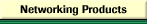|
|
 |

RAID
RAID stands for Redundant Array of Independent (or Inexpensive) Disks. In 1987, RAID was first used at the University of California, Berkeley to describe security issues.
As the acronym indicates, two or more disks are needed to use RAID. These disks are linked together and, depending on level, they either share data and/or store it redundantly.
The purpose of distributing data across two disks is that twice as much data can be delivered by the system, since they are independently located on two separate disks.
Such systems are commonly known as RAID arrays and they are used primarily in servers, since they process many requests simultaneously.
We would like to thank Sven Lilie for his list:
- RAID 0: Striping. This procedure refers to connecting multiple small drives into one large logical drive. Disadvantage: If only a single disk fails, all data on the logical drive is lost.
- RAID 1:
Mirroring: The same data is written simultaneously to the same disks.
Advantage: If one disk fails, the data remains available online.
- RAID 0+1: Sometimes also referred to as RAID 10, this procedure combines mirroring and striping. Two striped sets are mirrored, so that RAID 1's excellent security is combined with RAID 0's performance.
The disadvantage of such an arrangement are the high costs, since it always requires twice the number of disks.
- RAID 4: This principle involves deliberate redundant storage on at least three disks of equal size: Disk 1 and 2 contain regular data, distributed across two disks. The third disk contains checksums about all the data in the form of so-called parities, a kind of data encryption according to certain algorithms.
Thus, this disk constitutes a bottleneck, since every write access requires access to the parity disk.
If one of the data disks fails, all of the data can be restored from the remaining data and the parities. The capacity is (n-1)* disk capacity. Today, RAID 4 is no longer used in favour of RAID 5.
- RAID 5: This principle involves distribution of the data as well as the parities across all disks, which avoids the parity disk bottleneck factor. If a disk fails, it can be exchanged while the server remains operational, as long as the system supports hot plugs.
All of the data remains available online and users do not notice any problems. RAID 5's capacity matches that of RAID 4.
Back
|
 |
|