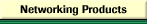|
|
 |

Processor
The processor, also abbreviated as CPU (central processing unit) is the heart of every computer. The processor is mounted on the motherboard, either in a socket or in a slot. A fan must be installed as well, since the CPU heats up substantially during use..
The processor consists of a system of transistors (electrical switches, in principle) that allows binary system-based computation (the "off" switch setting corresponds to the 0 state and the "on" setting corresponds to the 1 state).
The processor, however, can do more than perform calculations based on binary numbers. The processor spends most of its time processing commands. Generally, such commands make sense to the user only in a larger context, since the processor uses single commands only for small partial tasks, such as moving data in memory, depending on a condition (e.g., a memory storage unit that has a certain value).
In addition to "everyday" tasks, the processor must also handle unexpected events. The system uses interrupts to send such events to the processor, which then interrupts the current task to process the event. The processor writes or copies the current values to the stack, then jumps to a stored command sequence intended for handling such an event. Once the command sequence has been processed, the processor copies the data back to its original position and continues its task.
If the processor is idle, it spends its time in so-called wait cycles that use less power and do not heat up the processor as much.
The heat is generated mainly because the processor is optimised for small dimensions:- The power lines are very short, which means less lost time due to "slow" power distribution (which occurs at near light speed (about 0.7c), but which cannot be speeded up to infinity).
- Less energy is lost along short distances, which means the energy levels are almost identical throughout the processor.
- A lot of heat is generated due to lines located very close to each other. The material-dependent resistance converts power into heat energy, which amplifies the effect.
Chip giant and market leader Intel has long relied on socket processors (e.g., Pentium or Pentium MMX in Socket 7, or Pentium Pro in Socket 8). Here, the processor dimensions approximate a square and the processor is placed flat on the motherboard. On the processor's underside, there are numerous pins (in principle, outgoing and incoming power lines) that fit precisely into the openings on the motherboard.
For a while, Intel switched to slot processors (e.g., Pentium II and Pentium III in slot 1, Xeon in slot 2) that were inserted into thin slots, similar to, for example, PCI cards. It was hoped that this change would lead to better processor properties and provide more capacity for the second level cache, which had since then been located on the processor (it was previously located on the motherboard).
After it became apparent that the socket had a number of advantages (including economic ones: a socket processor meant lower transportation costs) and improved manufacturing methods became available (closer placement of transistors in the 0.16 µm and 0.18 µm range), Intel switched back to sockets, which was named socket 370 from that point on.
Intel's competition, first and foremost AMD with its K6-2 and K6-3 processors and the Athlon processor in particular, also got involved in socket/slots politics. Now, those processors are once again located in sockets - specifically socket A.
As history had shown that the clock speed alone could no longer be used to indicate a processor's performance, AMD started adding model numbers to their Athlon XP and Athlon MP processors to give end users a better indication of the processor performance. See clock speed.
Back
|
 |
|