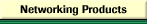|
|
 |

Mouse
 In computer terminology, a mouse is not a rodent, but an input device that can be used to move an arrow across the screen under an operating system such as Windows. In computer terminology, a mouse is not a rodent, but an input device that can be used to move an arrow across the screen under an operating system such as Windows.
A ball is installed in the mouse bottom for this purpose. The ball moves along with the mouse movements.
Rollers inside the mouse register how far the user has moved the mouse in each direction and then passes this information on to the computer, which then moves the arrow across the screen.
Using a mouse takes a bit of practice at the beginning. Once a user becomes skilled in using a mouse, however, it saves a good deal of time.
Most mouse device tops are ergonomically designed (i.e., moulded to the shape of the hand), so that even extended mouse usage does not grow uncomfortable.
Moreover, there are two or three buttons located at the front of the mouse. There is no standard number of buttons, even though Windows, for example, uses only two buttons (however, there are special programs that use a double click on the middle mouse button to access certain functions).
Microsoft's mouse devices have brought the mouse wheel to market ("IntelliMouse"). While such a mouse wheel did exist before, Microsoft did not previously support it. The mouse wheel can be used to scroll up or down in Windows programs such as word processing programs. This, too, saves time.
Since a mouse does require a lot of space, there are some alternatives available for notebook computers: Touchpad, Touchpoint, Trackball.
The latest development on the mouse market is the optical mouse, which works without a ball inside the mouse bottom.
Back
|
 |
|